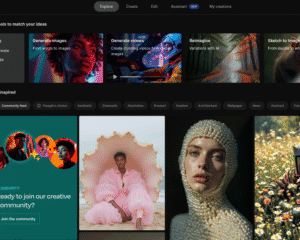
Freepik Tutorial: A Complete Guide for Bloggers, Designers & Marketers
Introduction
If you’re a blogger, content creator, or digital marketer, having access to high-quality visuals can significantly boost the impact of your work. Freepik is one of the most popular platforms offering free and premium graphic resources. In this tutorial, you’ll learn exactly how Freepik works, the differences between the free and premium versions, and how to use it for blogging, design, and commercial projects.
What Is Freepik?
Freepik is an online platform that offers:
- Vectors
- Stock photos
- PSD files
- Icons
- Mockups
- AI-generated images
It is widely used by bloggers, graphic designers, YouTubers, social media managers, and affiliate marketers who need visual content for their posts, products, and campaigns.
How Freepik Works (Free vs Premium)
| Feature | Free Plan | Premium Plan |
|---|---|---|
| Download Limit | 10 per day | 100+ per day |
| Attribution Required? | Yes | No |
| Access to Exclusive Files | No | Yes |
| Commercial Use | Limited (with credit) | Yes (no credit needed) |
| AI Image Generator | Limited access | Full access, high resolution |
| File Format Availability | Limited (JPG only, sometimes) | Full (AI, PSD, SVG, etc.) |
How to Use Freepik (Step-by-Step)
Step 1: Sign Up
Visit www.freepik.com and create an account. You can start with the free plan to explore resources.
Step 2: Search & Filter
Use the search bar to find graphics. Apply filters such as:
- Free or Premium
- File Type (Vectors, PSD, Icons)
- Orientation (horizontal, vertical)
- License
Step 3: Preview and Download
Click on the item, review the licensing terms, and download it in your preferred format.
Step 4: Give Attribution (Free Plan)
If you are on the free plan, copy and paste the attribution text (example: “Image by Freepik”) into your blog post or video description.
Step 5: Edit the File
Use tools like Canva, Photopea, or Adobe Photoshop to customize the file to match your brand.
Who Is Freepik For?
| User Type | How They Use Freepik |
|---|---|
| Bloggers | Blog images, infographics, Pinterest pins |
| YouTubers | Thumbnails, intros, overlay graphics |
| Affiliate Marketers | Banners, promotional visuals |
| eBook Creators | Covers, illustrations, layout elements |
| Designers | Vectors, templates, icon packs |
Freepik’s AI Image Generator
One of Freepik’s most exciting features is its AI Image Generator, available through its platform.
Highlights:
- Available in beta for free users (limited resolution)
- Full access with premium subscription
- Easy prompt-based image creation (similar to Midjourney/DALL·E)
Freepik vs Canva
| Feature | Freepik | Canva |
|---|---|---|
| Image Source | Ready-made graphics & stock content | Drag & drop design interface |
| Customization | Needs external editing tools | Built-in editor |
| AI Images | Available | Limited (Pro feature) |
| Templates | Limited | Thousands of built-in templates |
Conclusion: Use Freepik for downloading visuals. Use Canva to design with them.
Tips for Using Freepik Effectively
- Use filters to avoid licensed-only files
- Always credit when on the free plan
- Bookmark your favorite designers
- Combine Freepik visuals with Canva for fast content creation
- Use keywords in English for best results
Pricing Overview
| Plan | Monthly Price | Yearly Price (approx.) | Best For |
|---|---|---|---|
| Free | $0 | $0 | Beginners, students |
| Premium | ~$9.99/month | ~$89.99/year | Bloggers, creators, agencies |
Can I Use Freepik for Commercial Use?
Yes, but there are limits.
- Free Plan: Requires attribution. Limited to non-sensitive commercial use.
- Premium Plan: Full commercial license. No attribution required. Check individual file licenses.
FAQs
Q1: Can I sell designs made with Freepik assets?
A: Yes, if you modify them and you’re a premium member.
Q2: Can I use Freepik on YouTube?
A: Yes, but give proper credit if you’re on the free plan.
Q3: Is Freepik better than Canva?
A: They serve different purposes. Use both together for best results.
Q4: What is the best alternative to Freepik?
A: Flaticon (owned by Freepik), Canva, Vecteezy, and Envato Elements.
Conclusion
Freepik is a powerful tool for creators looking to level up their visual content. Whether you’re designing your next blog header or building a YouTube thumbnail, Freepik gives you the tools you need to create professional results.
Want to take it to the next level? Start with a free account, explore the content, and consider upgrading to premium once you’re ready to scale.
Internal Linking Suggestions
- Best AI Tools for Content Creators (link to future Jasper/Koala/DALL·E guides)
- How to Design a Blog Post from Start to Finish
- Canva vs Freepik: Which Tool Is Right for You?

